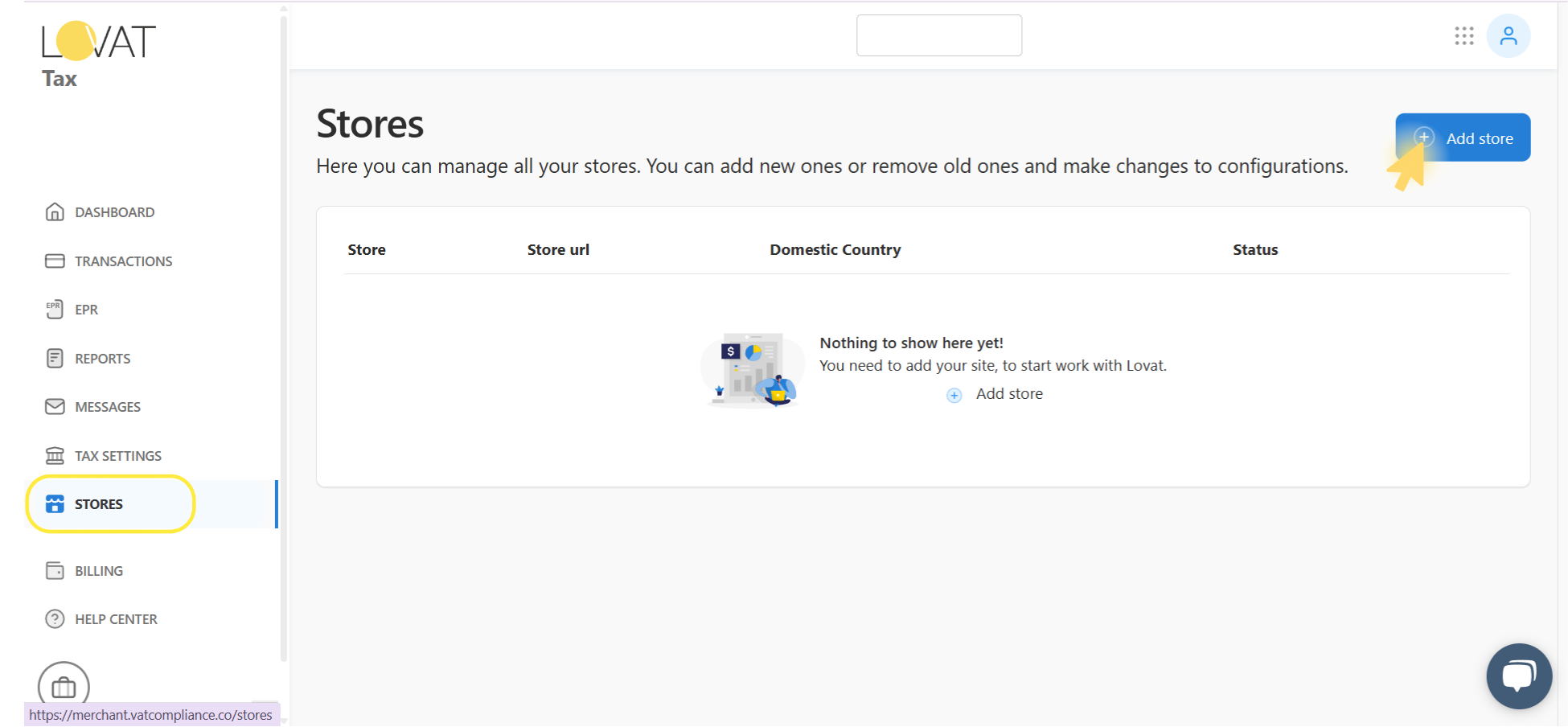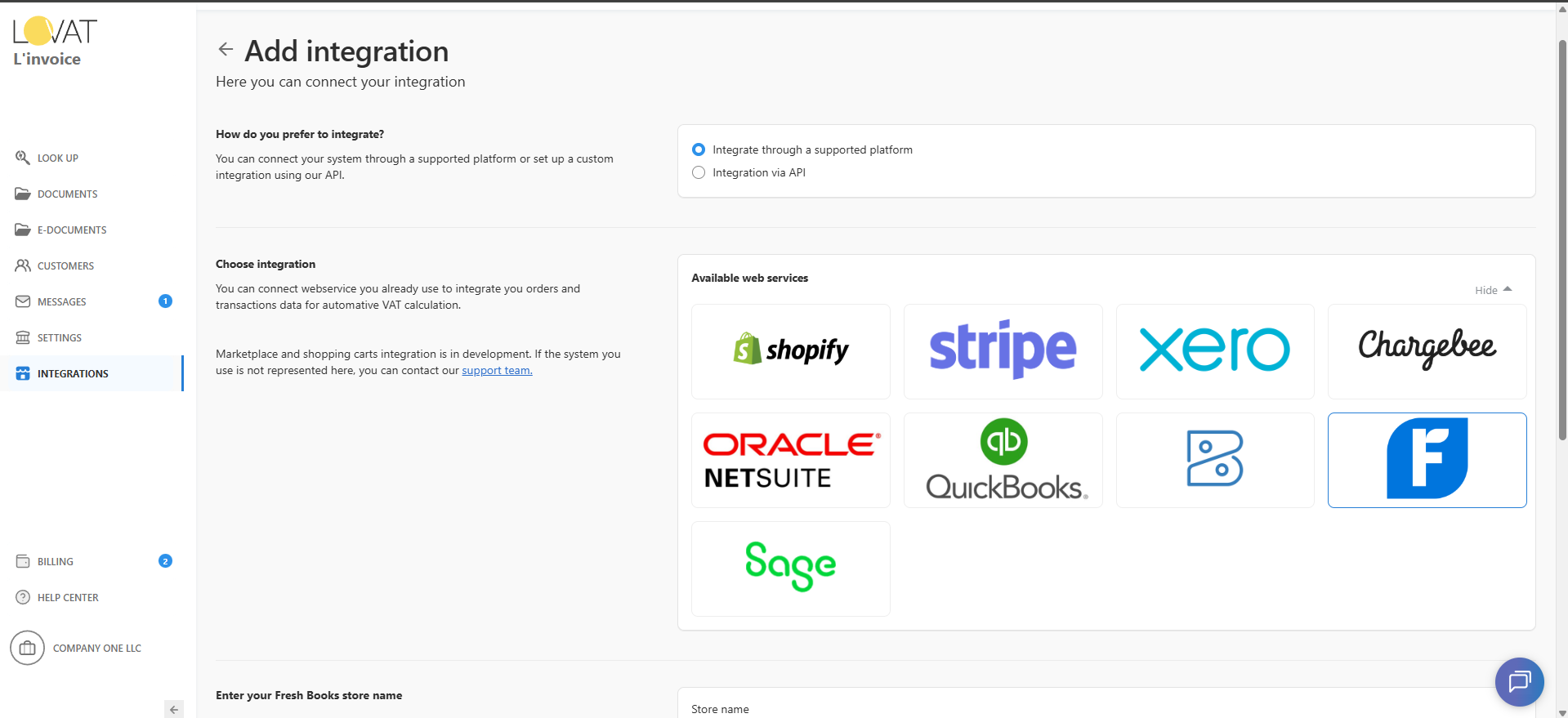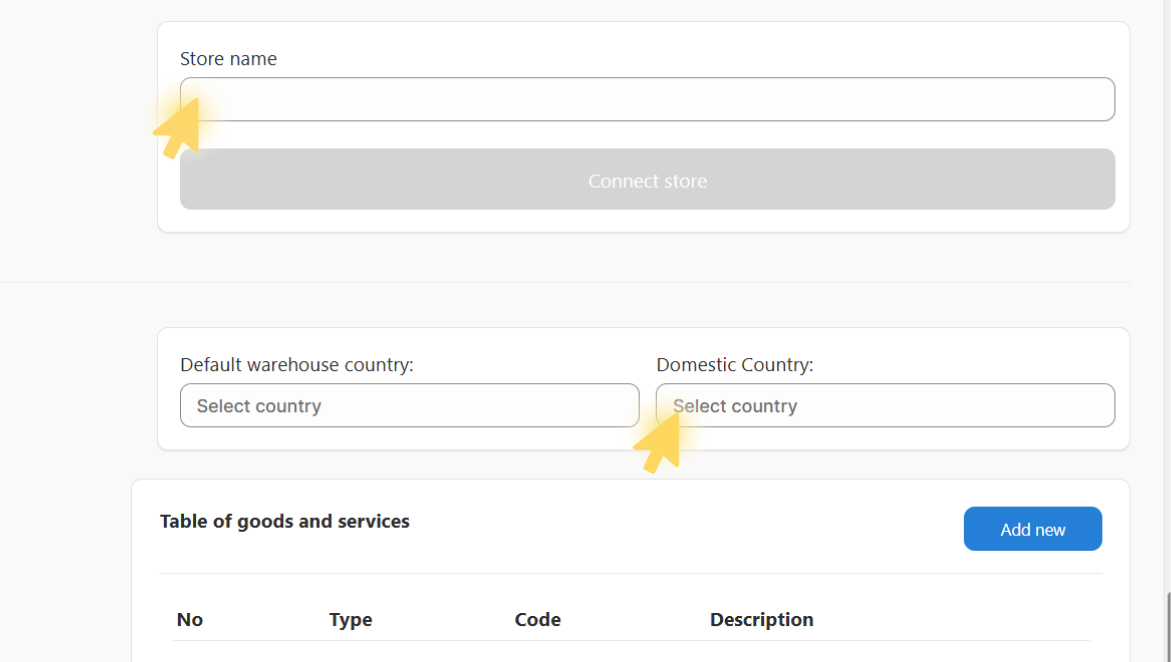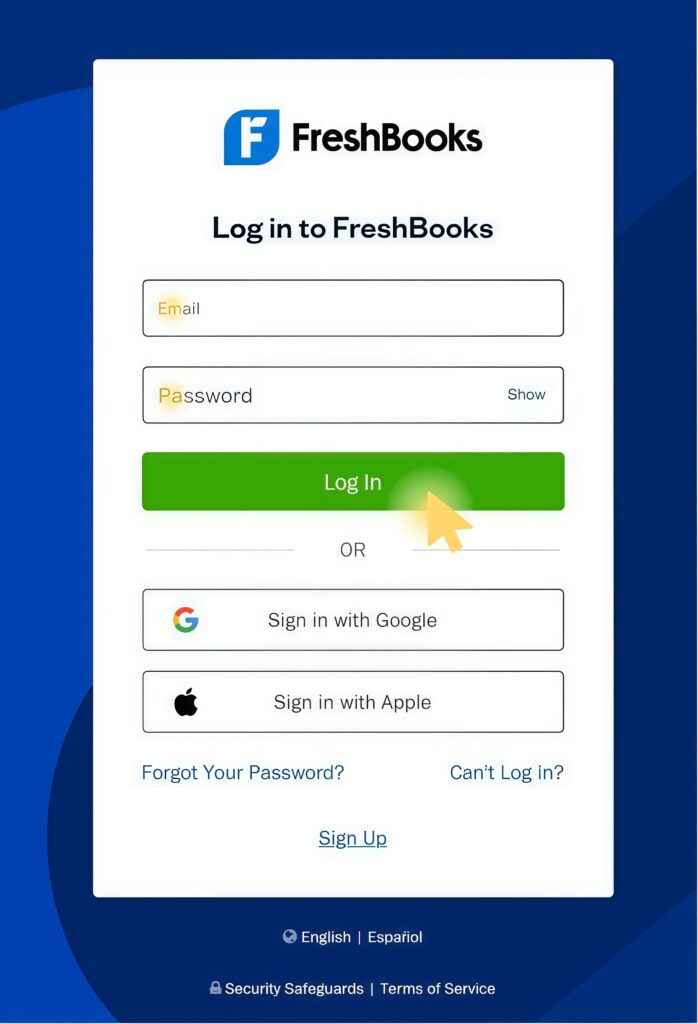How to Integrate FreshBook with Lovat
The L’Invoice & FreshBooks integration makes it easy to send invoices created in FreshBooks directly to L’Invoice for Peppol-compliant e-invoicing.
Why integrate FreshBooks with Lovat?
Connecting your FreshBooks account with your Lovat account helps you automate calculation on invoices, saving time and reducing the risk of manual errors. To link FreshBooks for tax compliance, please follow these clear steps.
3. Fill in store details
Next, fill in the essential details for this integration:
- In the Store name field, type in a name for your FreshBooks store connection.
- Select your Default warehouse country and Domestic Country as needed for tax reporting.
- Once all required fields are ready, click Connect store to move forward.
5. Integration Lovat with Fresh Book completed!
Once you approve the access request, your FreshBooks data will automatically sync with Lovat.
Still have questions?
Contact us support@vatcompliance.co