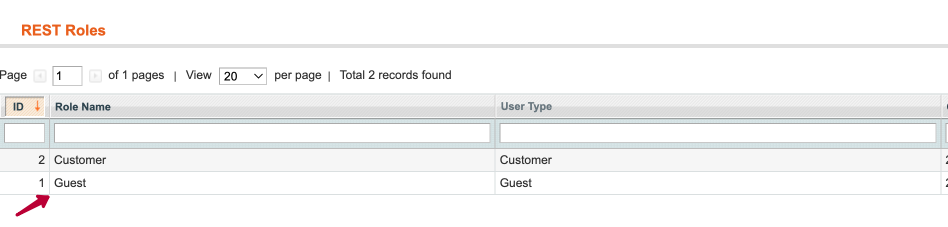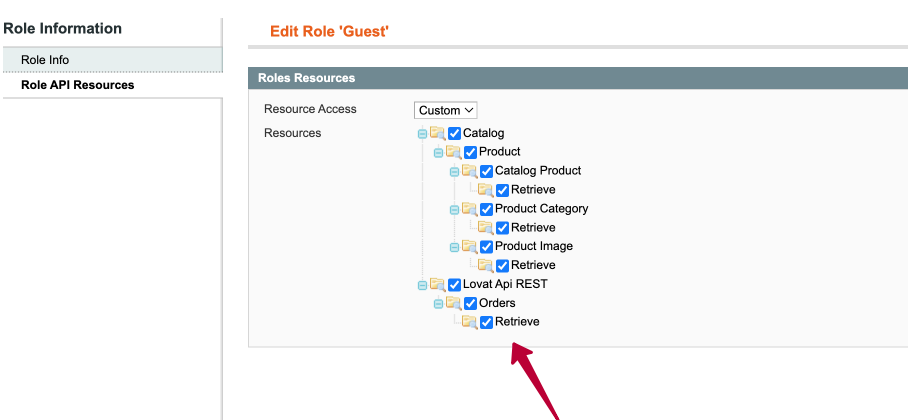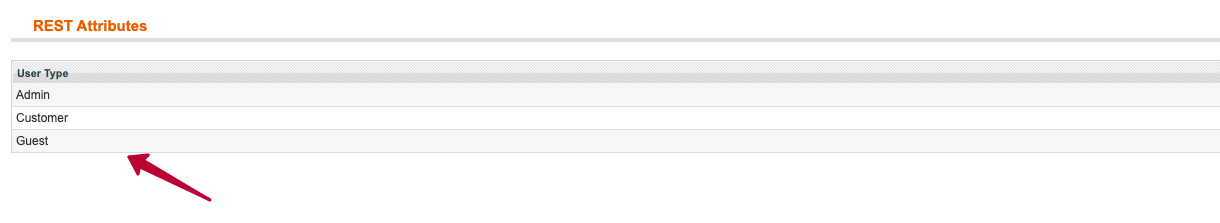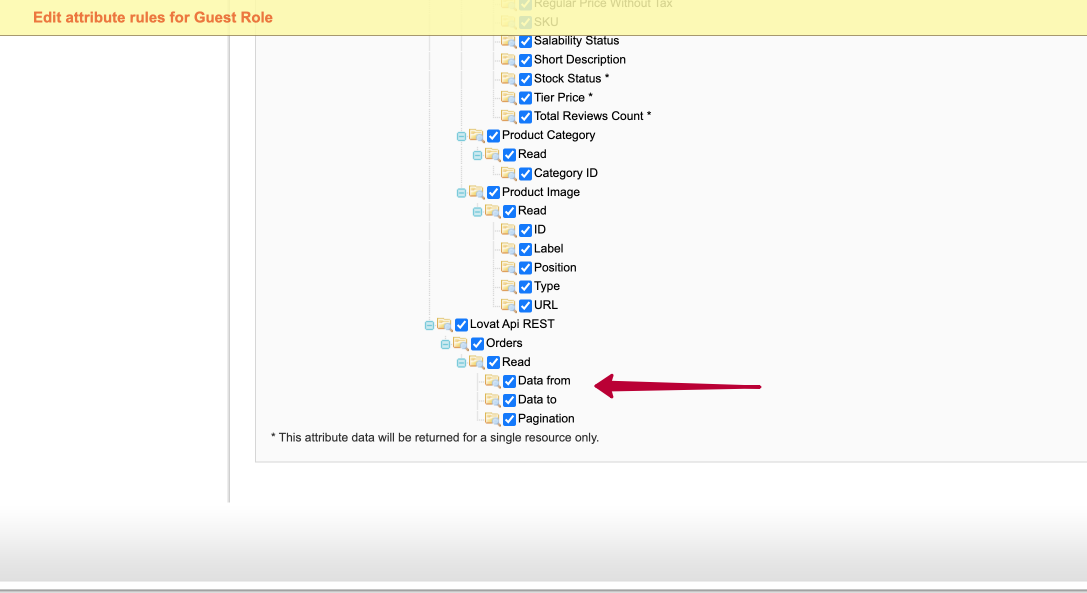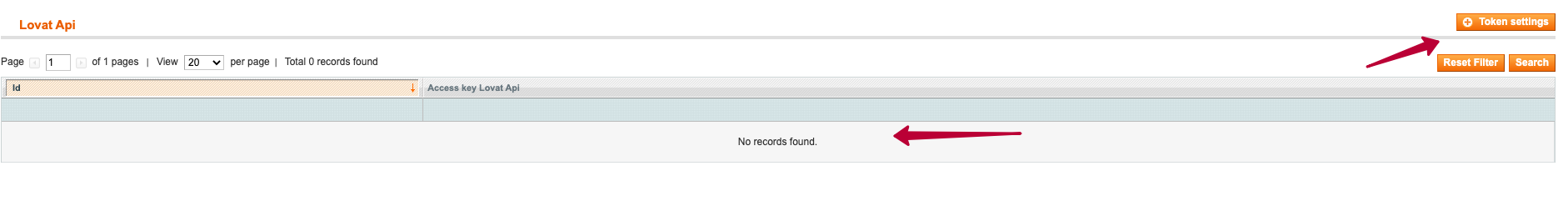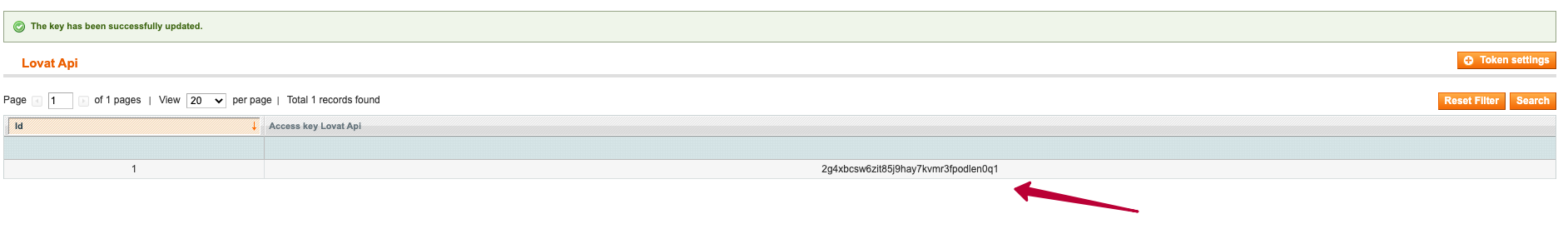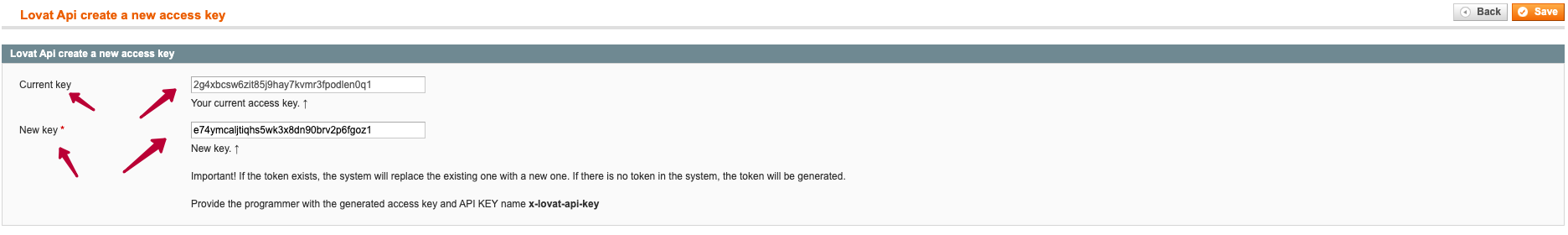Lovat API Magento 1 documentation
Integrate your Magento store with your Lovat account. Lovat for Magento app allows you to calculate taxes in Lovat for all sales on your Magento site, and also upload EPR data for your packaging obligations.
Step 1
- Download files from link https://github.com/LOVAT-compliance/vatcompliance-magento1-api
- Install files (installation is described below)
- Configure access to API (access configuration is described below).
Step 2
Installing the plugin
- To install the plugin, download the archive from https://github.com/LOVAT-compliance/vatcompliance-magento1-api
- After downloading the archive, you should see 2 folders: etc., Interfacing.
- Go to /app/code/community, create folder “Lovat”
- Move folder “Interfacing” into folder “Lovat”
- Afterward, find the file Lovat_Interfacing.xml in the folder ,etc.
- Then go to /app/etc./modules and move Lovat_Interfacing.xml there.
- After completing all of the previous steps, refresh caches in Magento 1 System-> Cache Management ->
Step 3
- Go to: System -> Web Services -> REST Roles
- Go to: Guest role
3. On the left side, find Role API Resources, after click, you will see Resource Access
4. Select custom, then you will see accesses to API
5. Select Lovat API REST
6. Save the role
7. Go to: в System -> Web Services -> REST Attributes
8. Go to: Guest
9. Select Lovat API REST
After that go to the module Lovat API, you will see it in the menu
Lovat API -> Lovat API settings
10. Press the button “Token Settings, you will be taken to the settings
11. Here you need to generate an access key, the key is generated automatically
You can find the key here:
You can find the key here:
To create a new key, go to Token Settings
API Key is used for authorization
Key: x-lovat-api-key
Value: key generated via plugin Lovat API
Key: x-lovat-api-key
Value: key generated via plugin Lovat API