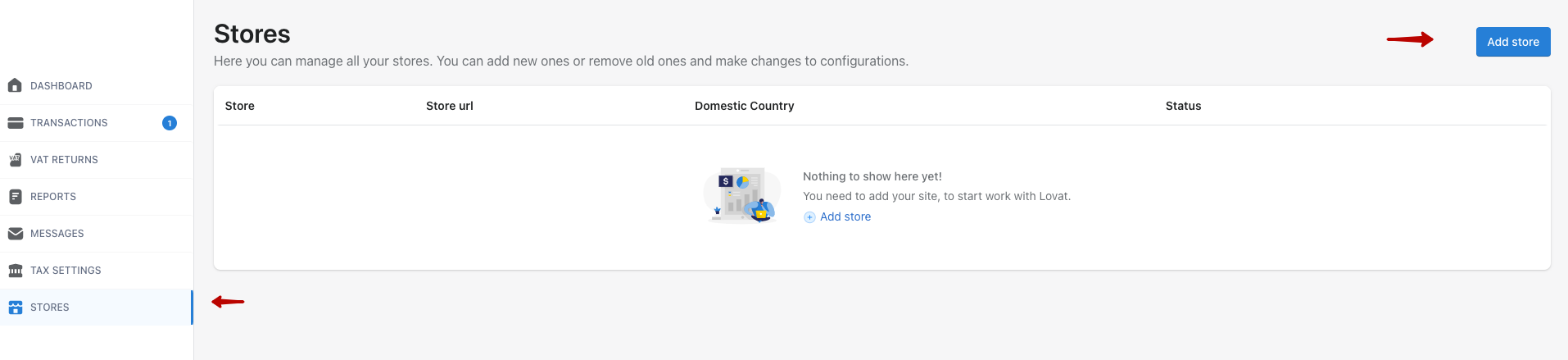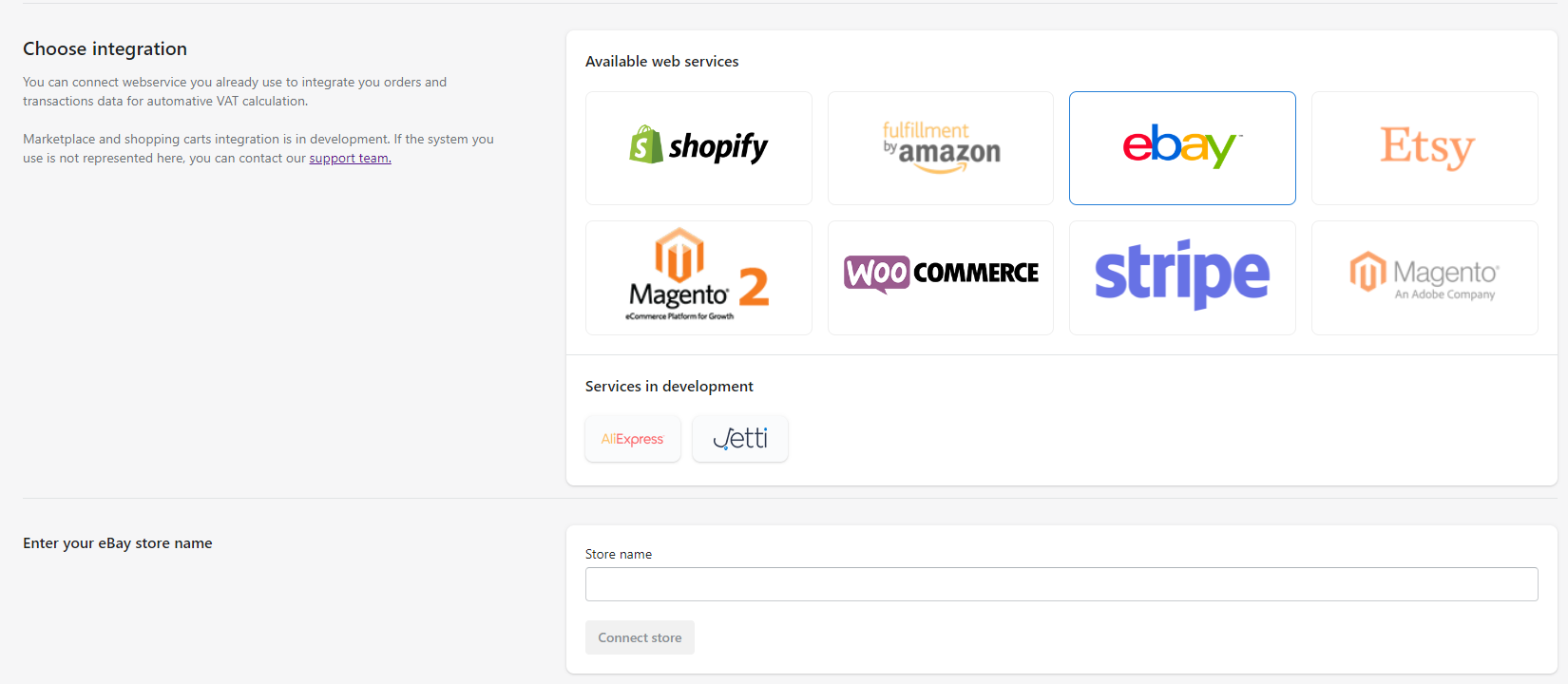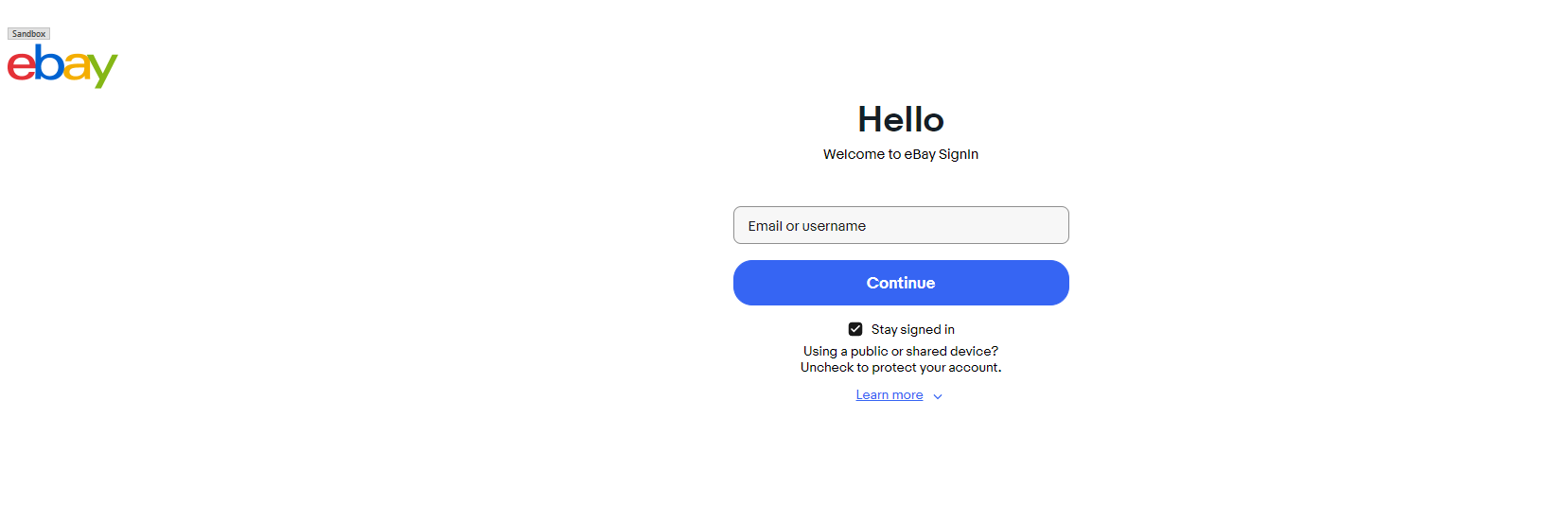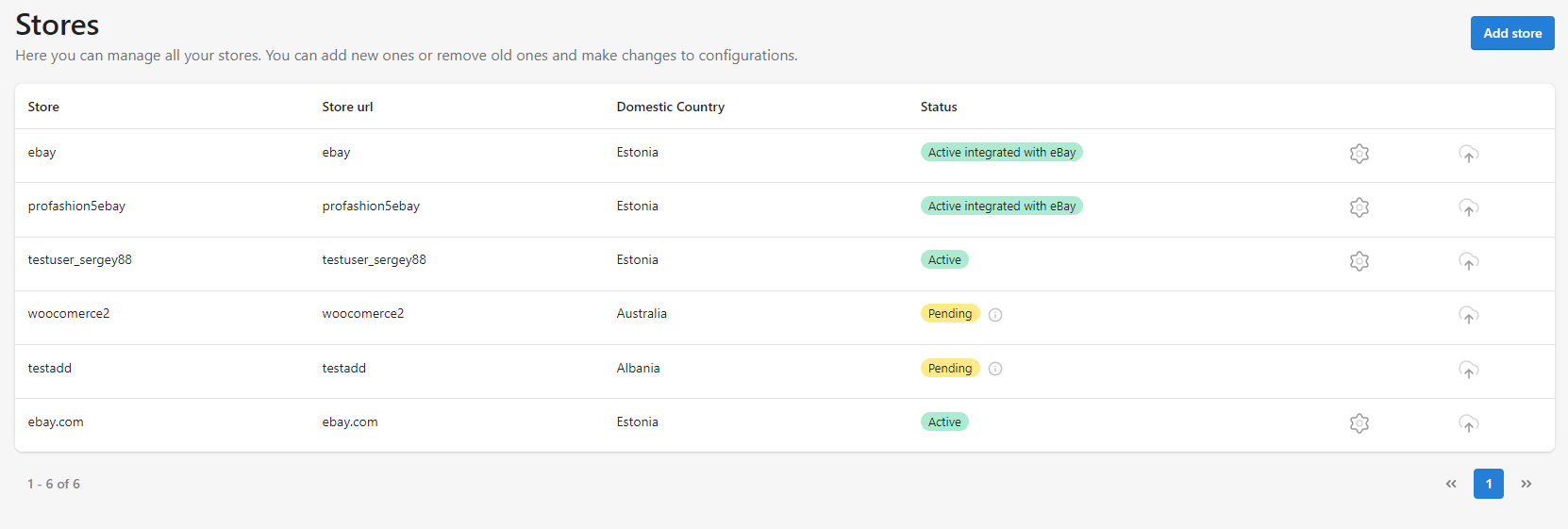eBay Integration Guide
Integrate your eBay store with your Lovat account. Lovat for eBay app allows you to calculate taxes in Lovat for all sales on your eBay site, and also upload EPR data for your packaging obligations.
In order to get integration of LOVAT with your eBay account for VAT purposes, please complete the following steps:
Congratulations!
You have done it and can use it for filling your VAT return.